
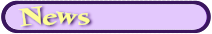 |
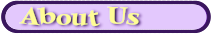 |
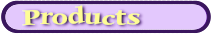 |
 |
 |
 |
 |
 |
 |
 |
 |
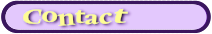 |
 |
Usage Overview
eXposer runs on the Be or Zeta Operating System, which allows for a speedy and efficient workflow and a very precise timing of the animation playback. The interface consists of two main modules, the capture window and the X-Sheet window. In the capture part of eXposer, you digitize single frames from your computers analog video-in hardware, Firewire cameras are also supported. Digitized frames are stored on disk right when you take the picture, and you can also process the video signal with filters to enhance its quality. You can capture using a wide range of image formats. If you're using other animation techiques than drawn animation (where you only need to get the animation into the computer to do the timing), eXposer offers some great tools for doing straight-ahead animation that you shoot right in eXposer. The capture module offers a powerful onion skin mode, that displays previously taken pictures merged right into the live video, and a flipper, that let's you virtually flip your animation before you shoot a frame.
After you have taken your pictures in the capture module, you can switch back to the main window, which shows you three things at once: The X-Sheet, the animation preview and a list of frames or sounds that you arrange in the X-Sheet. This single window aproach is great for a fast workflow. You can, for example, improve the timing of your animation in the X-Sheet, right when the preview is showing it. The playback can be limited to a range of frames, and will loop them over and over, until you're satisfied with the result. The quality of the preview is completely independant of the digitized frames. eXposer stores all frames in main memory, after they have been converted into 16 shades of gray and the size of the preview. This allows for much more robost playback compared to systems that playback from disk. Any number of levels will be merged in realtime during playback. The speed of your CPU(s) is the only limit.
Working in eXposer's X-Sheet is animators paradise! All frequent actions can be performed in just a single click of the mouse. There is no infamous modes that slow you down, eXposer handles mouse clicks based on the context! Frames of animation are treated as independent objects that only have the properties of their position and duration. You can make them longer by just dragging their bottom or move them to other positions by drag'n'drop. The tools available in the X-Sheet are Change Duration, Reverse and Sort. The Change Duration tool is quite powerful, it allows you to apply a number of operations to the duration of the selected items including Set To, Add, Substract, Multiply and Divide by. Additionally eXposer can be controlled via a wide range of keyboard shortcuts, that further speed up your workflow.
When your animation is finished, you can render it as AVI or QuickTime movie in order to send it to someone else or to import it into other software. Any installed video and audio codec can be used. For the rendering process, the original, full qualitiy frames will be used, though output of the preview is also possible. If the source for your pictures was the video-in, the material can have up to broadcast quality (PAL or NTSC), but higher resolutions are also possible without problems.
While eXposer was developed, much care was taken to make it as comfortable to work with as possible. Much feedback was taken from animators working with early versions of eXposer, and everyone using it considers it among the best animation tools out there.
One of the studios using eXposer is Hahn-Film, Germany's biggest animation company, that also uses eXposer in associated studios arround the world.
Things you cannot do in eXposer:
eXposer has no module for painting frames of drawn animation, nor any other picture editing tools. This is not within the scope of the program at this point. Since linetesting and painting are two different steps of a production, we felt that we didn't want to mix this into one application. The main reason for this is that good programs for painting do exist, while no good tools were available for the actual linetesting.
Our product WonderBrush can be used to edit frames from within eXposer. Both programs are designed to communicate with each other. If you right-click a loaded frame in eXposer and chose "Edit" from the popup menu, it will open in WonderBrush. If you save that image to disk there, it will be updated instantly in eXposer.
Another thing not possible right now is programming camera movement over a loaded background image. This is within the scope of the program, and would be great to have. We plan on adding this in the future. It would be implemented as a third type of X-Sheet level, and we also have plans for a forth, which would be text levels for holding phonems for a characters speech.
